The Sysinternals utilities are free. You can install
and use any number of copies of the software on your computers and the
computers owned by your company. However, your use of the software is
subject to the license terms displayed when you launch a tool and at the
Software License page linked to from the Sysinternals home page.
1. End User License Agreement and the /accepteula Switch
As mentioned, each
utility requires acceptance of an End User License Agreement (EULA) by
each user who runs the utility on a given system. The first time a user
runs a particular utility on a computer—even a console utility—the
utility displays a EULA dialog box like the one shown in Figure 1. The user must click the Agree button before the utility will run.
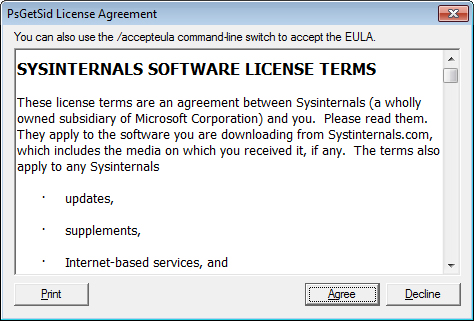
Because
the display of this dialog box interferes with automation and other
noninteractive scenarios, most of the Sysinternals utilities take the
command-line switch /accepteula as a valid assertion of agreement with the license terms. For example, the following command uses PsExec to run LogonSessions.exe in a noninteractive context on server1, where the /accepteula switch on the LogonSessions.exe command line prevents it from getting stuck waiting for a button press that will never come:
PsExec \\server1 logonsessions.exe /AcceptEula
Note that some Sysinternals utilities have not yet been updated to support the /accepteula
switch. For these utilities, you might need to manually set the flag
indicating acceptance. You can do this with a command line like the
following, which creates a EulaAccepted
registry value in the per-utility registry key in the
HKEY_CURRENT_USER\Software\Sysinternals branch of the registry on
server1:
psexec \\server1 reg add hkcu\software\sysinternals\pendmove /v eulaaccepted /t reg_dword /d
1 /f
2. Frequently Asked Questions About Sysinternals Licensing
How many copies of Sysinternals utilities can I freely load or use on computers owned by my company?
There is no limit to the number of times you can install and use the software on your devices or those you support.
Can I distribute Sysinternals utilities in my software, on my Web site, or with my magazine?
No.
Microsoft is not offering any distribution licenses, even if the third
party is distributing them for free. Microsoft encourages people to
download the utilities from its download center or run them directly
from the Web where they can be assured to get the most recent version of
the utility.
Can I license or re-use any Sysinternals source code?
The Sysinternals source code is no longer available for download or licensing.
Will the Sysinternals tools continue to be freely available?
Yes. Microsoft has no plans to remove these tools or charge for them.
Is there technical support available for the Sysinternals tools?
All
Sysinternals tools are offered “as is” with no official Microsoft
support. Microsoft does maintain a Sysinternals dedicated community
support forum (http://forum.sysinternals.com) where you can report bugs and request new features.