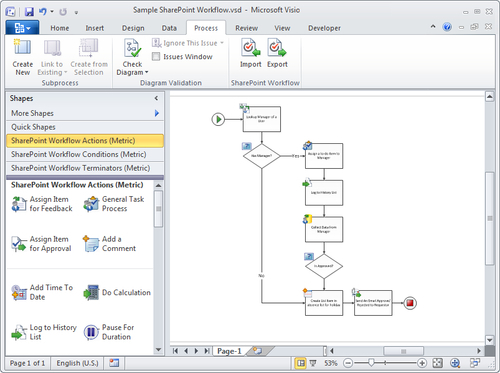There are two new process flow diagram templates in addition to the Six Sigma Diagram template, in the Flowchart category of Visio 2010 Premium edition that include their own validation rules. The first, BPMN Diagram, provides native Visio support for an important and widely-used process flow notation, and the second, Microsoft SharePoint Workflow enables visual development of SharePoint workflows that integrates closely with Visual Studio 2010 and SharePoint 2010.
BPMN Diagram template
The Object Management Group/Business Process Management Initiative (http://bpmn.org/ ) promotes the BPMN
standards. The BMPN version in Microsoft Visio 2010 is 1.2. There is no
better short description of BPMN than the charter from the OMG's website, which states:
A standard
Business Process Modeling Notation (BPMN) will provide businesses with
the capability of understanding their internal business procedures in a
graphical notation and will give organizations the ability to
communicate these procedures in a standard manner. Furthermore, the
graphical notation will facilitate the understanding of the performance
collaborations and business transactions between the organizations. This
will ensure that businesses will understand themselves and participants
in their business and will enable organizations to adjust to new
internal and B2B business circumstances quickly.
Having been involved in the
creation of two other BPMN solutions based on earlier versions of Visio,
I believe that the native support of BPMN is a very important
development for Microsoft, because it is obviously a very popular
methodology for the description of an interchange of business processes.
The BMPN template in Visio 2010 contains five docked stencils, each of them containing a logical set of shapes.
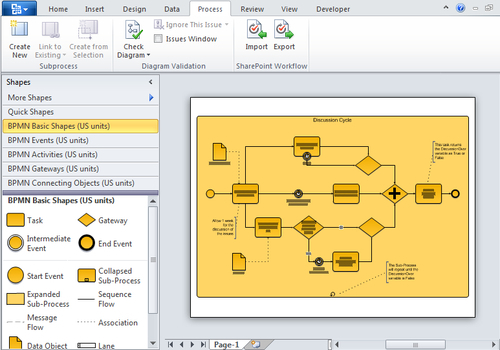
Each of the shapes has BPMN attributes in the form of a set of Shape Data, which can be edited using the Shape Data window or dialog. Some shapes can also be edited using the right-mouse menu.
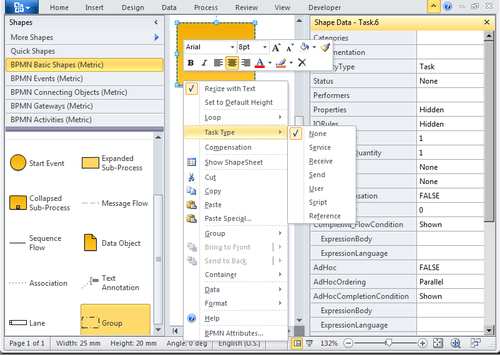
These Shape Data rows correspond to BPMN attributes, as specified by the OMG specification. In the above diagram, a Task
shape is selected revealing that there are many permutations that can
be set. A few of these permutations are made easily accessible by laying
them out in the BPMN Activities stencil as different shapes.
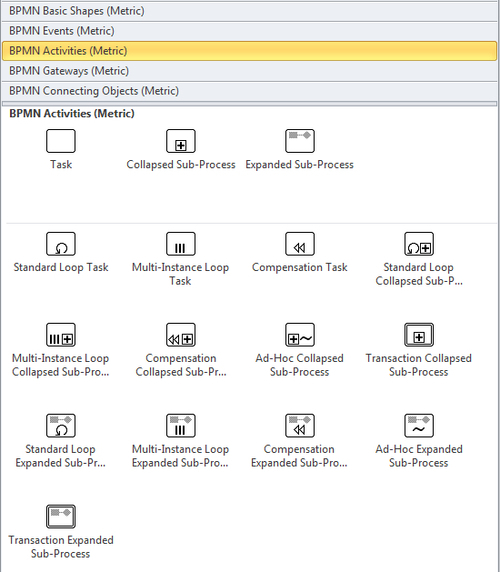
In reality, any of these Task/Activity shapes can be changed into any of the other shapes in the BPMN Activities stencil by amending the Shape Data. Thus, the original name of the Master shape is really immaterial, since it is the Shape Data that determines how it should be understood.
SharePoint Workflow Designer template
Microsoft Visio 2010 also includes a template and shapes for designing workflows that can be imported into Microsoft SharePoint Designer.
You can also take workflow files that were created in Microsoft
SharePoint Designer and open them in Visio, which generates a diagram of
the workflow that you can view and modify. You can pass the workflow
back and forth between the two with no loss of data or functionality, by
using a Visio Workflow Interchange (*.vwi) file.